UEA8 How to Deposit
How to Deposit:
Step 1: Go to ‘MY ACCOUNT’
Step 2: Choose your desired deposit options
Step 3: Select Quick Pay
Step 4: Login into your online banking account.
Step 5: Fill in the Transaction Authorisation Code (TAC)
Step 6: Successful transaction
How to Deposit Funds into Your UEA8 Account
Step 1: Go to ‘MY ACCOUNT’
Go to ‘ MY ACCOUNT’ and click ‘Deposit’.

Step 2: Choose your desired deposit options
Here you can see multiple deposit options. We have Quick Pay, Bank Transfer and Cryptocurrency.
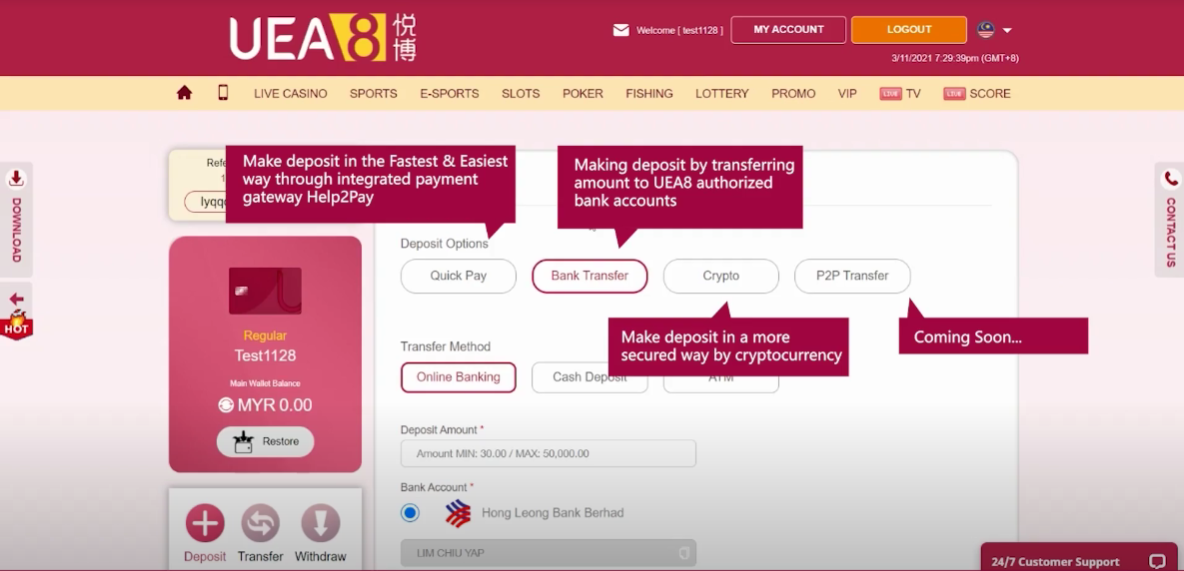
Step 3: Select Quick Pay
Select ‘Quick Pay’ and choose your desired bank then insert the amount you wish to deposit into your UEA8 wallet.
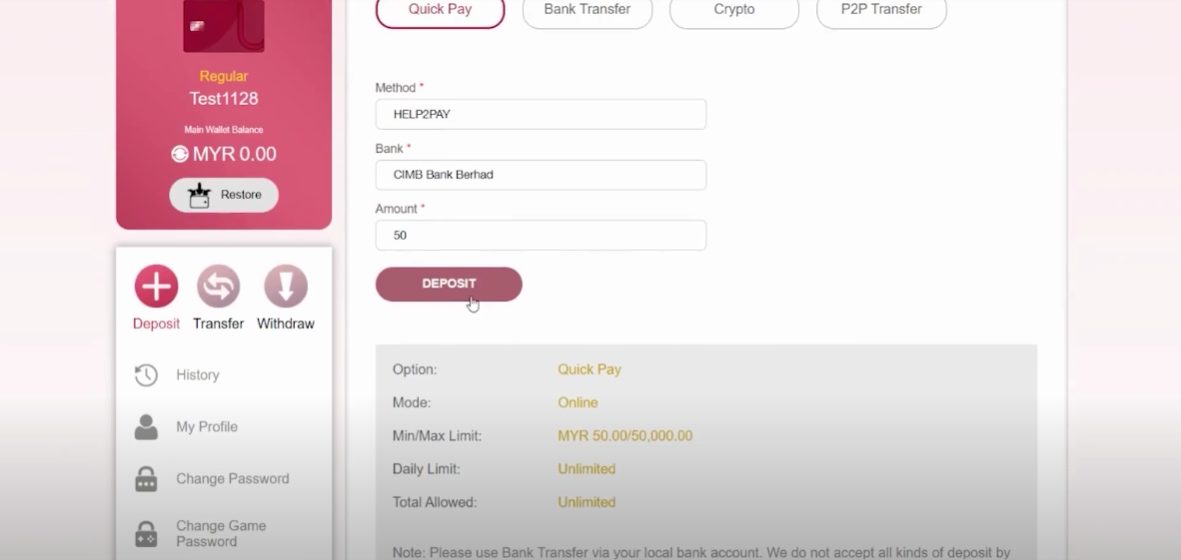
Step 4: login into your online banking account.

Step 5: Fill in the Transaction Authorisation Code (TAC)

Step 6: Successful transaction
You will be redirected to this page after you have successfully deposit your money into your UEA8 wallet.

